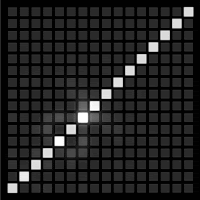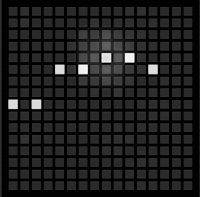No, that's not a typo, and I'm not asking if you consider your soul to be in immortal danger. "Synnie" is a modern abbreviation for the term "Synaesthete" -- which describes one who has
Synaesthesia.
Oh dear, I can see that I've muddled the waters further. In short, Synaesthesia happens when the brain processes input through one sense, and the input involuntarily triggers the brain to process it through another -- or several (usually unrelated) sense(s); for instance, some synaesthetes
hear words in color, some
see colors in music.
When I was a kid, I wondered what was wrong with people around me; why was it that I could clearly hear the colors of musical keys and tonalities, but they were oblivious to it? This was long before the term "Synaesthesia" became popular enough to be delved into again (
according to Wikipedia, scientists dropped their investigation of it in the mid 1900's and only picked it up again recently).
Of course, my fellow classmates gave me the deameaning scowl that seems to be the mandatory reaction of all children when they think their peer is out of his/her head. In fairness to my former fellow kiddie companions, some of them didn't scowl; they were genuinely perplexed.
I began keeping it to myself that I thought E Major sounded very green (it also bears the smell of freshly mown grass, too!); and I refrained from saying that A Flat bathed my mind mostly with brilliantly purple hues.
Okay, you didn't hear any of that from me...
But you might have smelled or tasted it if you're a Synaesthete...