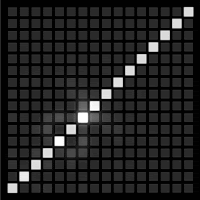
Well, here's a cute little thing I discovered during one of my random browsing sessions: it's called ToneMatrix, a neat little flash application that enables anyone and everyone to compose their own short musical piece. The only downside is that there is no way to save your piece locally or send an audio file of your results to your family & friends.
(See below for an addendum to this post. I discovered today quite by accident that there is a way to save your results, although you will not receive an audio file.
Instead, you will receive a set of numbers that correspond to specific tones and rests).
Upon first glance, the ToneMatrix appears only to be a square filled with cubes; there are 16 cubes across and 16 down. Each cube has been preassigned a tone, and all you need to do is select a cube to make it play. The fun part is that no matter what cubes you select, your results will sound very pleasing.
That's because the ToneMatrix only uses tones of the pentatonic scale, which is generally considered to have a harmonius and appealing sound. (By the way, 'Penta' means 5, 'tonic' has to do with tones, so pentatonic literally means '5 tones'.) If you play the black keys of a piano consecutively, you are playing a pentatonic scale!
You will notice in the screenshot below that each group of keys (pictured in blue, green, and yellow), contains 5 keys each. Those are the 'black keys' I referred to above; I colored them for easy reference.
Click the image to see a gargantuan version!

Addendum: How to save a ToneMatrix composition:
1. Right click anywhere inside the tonematrix after you're satisfied with your composition.
2. Select "copy" (click below image for larger version).
3. Paste the results into a text file.
4. To let others hear what you've done:
- send them the numbers that appear in your text file;
- tell them to copy the entire set of numbers;
- when they open ToneMatrix, they should right click anywhere inside the display of cubes and select 'paste'.
My 1st example of ToneMatrix (at the top of the page) plays each tone available in ToneMatrix. Sounds nice, but it's not a masterpiece. (Here is the corresponding sequence for that image):
65536,32768,16384,8192,4096,2048,1024,512,256,128,64,32,16,8,4,2
The real joy comes when you mix up the cubes you choose (you can select as many cubes in a given row as you wish).
I like the 2nd example, though it has a very simple sound. If I were to name it, I'd call it "Thinking."
(Copy and paste this sequence into ToneMatrix to hear it!)
16386,0,2064,32,64,0,0,2,64,0,256,0,512,0,2048,0
I leave you with a challenge: *using the 1st screenshot below as a guide, select the corresponding cubes in ToneMatrix and see if you can name this tune! (Click the image for a larger version).
* As I discovered when I wrote my addendum, you don't have to follow an image guide to do this. All you have to do is copy the sequence from #1 below and paste it into ToneMatrix. ;)
I call the 2nd screenshot below on the right "Ice Cream Truck." After letting it loop a couple times in a row, it does kinda sound like one. Hmm...
Here is the sequence for the images below:
1. (Name that Tune)
512,0,512,0,64,0,64,0,32,0,32,0,64,0,0,0
2. (Ice Cream Truck)
6146,0,8,16,4128,0,73792,0,128,0,2052,0,4232,81920,80,8
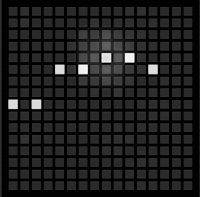
Have fun creating your own pentatonic tunes!

No comments:
Post a Comment